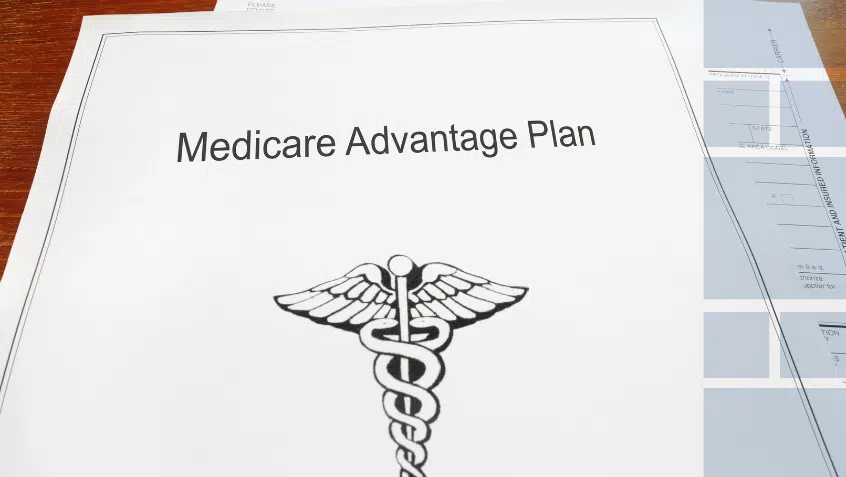Join Us Live for a Discussion on Medicare, Democracy, and the Future of Health Care
Tips for Enrolling in Medicare During the Coronavirus Public Health Emergency

Update 10/13/20: Some Social Security offices may be open to the public. Relevant changes have been made below.
Update 6/18/20: The time period for individuals to request equitable relief if they were affected by COVID-19 ended on June 17, 2020. This post will be updated if that time period is extended.
Update 5/29/20: The Part B Special Enrollment Period (SEP) can now be used online. See below for more information.
Original post 4/15/20: The Social Security Administration processes Medicare enrollment applications. During the coronavirus public health emergency, local Social Security offices may be closed to the public, but many services are available online and over the phone.
If you need to apply for Medicare but your local Social Security office is closed to the public, you can apply online. There are two ways to apply for Medicare online:
- If you are applying for Medicare Part A and Part B at the same time, you can use the online application found here: https://www.ssa.gov/benefits/medicare/
- If you are applying for Medicare Part B using the Part B Special Enrollment Period (SEP), you can use the online application found here: https://secure.ssa.gov/mpboa/medicare-part-b-online-application
Online enrollment using the Part B Special Enrollment Period
You can use the Part B SEP to enroll in Medicare if you, your spouse, or sometimes a family member recently lost the job that provided you with health insurance.
The online form asks you to upload proof that you had coverage based on current work. Typically, this proof is form CMS L564, which your employer fills out to confirm that you had coverage based on current employment. Ask your employer if they can fill out the form, sign it, and send you a digital copy.
If your employer cannot fill out the form, you will have to upload other documents, such as:
- Income tax returns that show health insurance premiums paid
- W-2s reflecting pre-tax medical contributions
- Pay stubs that show health insurance premiums deducted
- Health insurance cards that show the date the policy began
- Explanations of benefits paid by the job-based insurance
- Statements or receipts that show paid health insurance premiums
This is a new process, and we will update the blog post when more information is available.
Problems with online enrollment
Not all Medicare applications can be completed online, and not everyone has access to a computer.
If you cannot enroll in Medicare online, here is what you should do:
- Contact your local Social Security office. Although local offices are closed to in-person appointments with the public, they should still be able to receive mail and process enrollment paperwork for those unable to apply online. Call your local office to learn about how to submit your enrollment paperwork. Contact information for local offices can be found by using the online field office locator. If you need more assistance, ask to speak with a supervisor. Keep a record of the name of any representative you speak to and the date and time of the conversation.
- Gather necessary paperwork. To enroll in Part B, first you should complete form CMS 40B, the application for Medicare enrollment. If you are outside your Initial Enrollment Period (IEP) and you or your spouse or family member recently lost the job that provided you with health insurance, you will also need to submit form CMS L564.
- An employer usually fills out Section B of the form. If your employer cannot fill out Section B, you can fill it out on their behalf, but do not sign it.
- If you fill out Section B for your employer, you will also need to submit proof of employment–based health insurance coverage. Examples of this proof include:
- Income tax returns that show health insurance premiums paid
- W-2s reflecting pre-tax medical contributions
- Pay stubs that show health insurance premiums deducted
- Health insurance cards that show the date the policy began
- Explanations of benefits paid by the job-based insurance
- Statements or receipts that show paid health insurance premiums
- Send paperwork to your local office by certified mail. When you use certified mail, you get a receipt and confirmation that your mail was delivered. You will have proof that you mailed in your application, which can be helpful in case there are any problems with your enrollment.
If you cannot mail forms directly to your local Social Security office, you can also fax them to 1-833-914-2016.
If you experience any issues with your local Social Security office, such as being told your enrollment cannot be processed, contact a U.S. Congressperson for your state. Elected officials may be able to help you with your problem and may be interested in constituent stories that illustrate particular problems.
Requesting more time to enroll in Medicare
Medicare made temporary changes to a process called equitable relief so that individuals affected by COVID-19 could request more time to enroll in Medicare Part B (or premium Part A). The opportunity to request this equitable relief ended on June 17, 2020. The Medicare Rights Center and other advocates are working to have this time period extended.
If you need this relief, but the time period has passed, please contact the Medicare Right Center helpline at 800-333-4114 to see if there are other options for enrolling in Medicare.
Show Comments
We welcome thoughtful, respectful discussion on our website. To maintain a safe and constructive environment, comments that include profanity or violent, threatening language will be hidden. We may ban commentors who repeatedly cross these guidelines.
Help Us Protect & Strengthen Medicare
Donate today and make a lasting impact
More than 67 million people rely on Medicare—but many still face barriers to the care they need. With your support, we provide free, unbiased help to people navigating Medicare and work across the country with federal and state advocates to protect Medicare’s future and address the needs of those it serves.
The Latest
Most Read
Add Medicare to Your Inbox
Sign up to receive Medicare news, policy developments, and other useful updates from the Medicare Rights.
View this profile on InstagramMedicare Rights Center (@medicarerights) • Instagram photos and videos